Summary
Developing an accessible experience and delivering for equity while maintaining university brand and visual standards
Description & Timeline
- Contributed to the visual design while at Addis Enterprises
- Introduced my team to accessibility in Front-End Development
- Developed an accessible experience for Michigan State University and presented it at the Accessibility Learning Conference
Prompt
To design an accessible and usable experience for MSU’s College of Arts and Letters’ Excel Network for maximum outreach and partnerships pairing students and graduates with new careers.
Strategy
We aimed to create a cross browser experience both responsive and accessible, using the latest technologies with graceful degradation but not being limited by too outdated, legacy environments (browser/OS/device pairs).
Challenges
In developing The Excel Network, challenges I faced included a flash of layout (due to viewport units and the disappearing omnibar in mobile browsers, causing change in the root viewport size), as well as working towards making it a Progressive Web App, which was ultimately abandoned by stakeholder request. In addition, the College of Arts and Letters wanted a main focus to be an introductory video, which we integrated into the experience to play by choice—not automatically or in the background, and with controls—so as to build a more accessible experience and not be too overwhelming or distracting.
Response
I contributed to the development of an Excel Network site that does not jump once the omnibar disappears as well as an accessible video player, which I further developed to be a component for Addis Enterprises to use across projects.
Solution
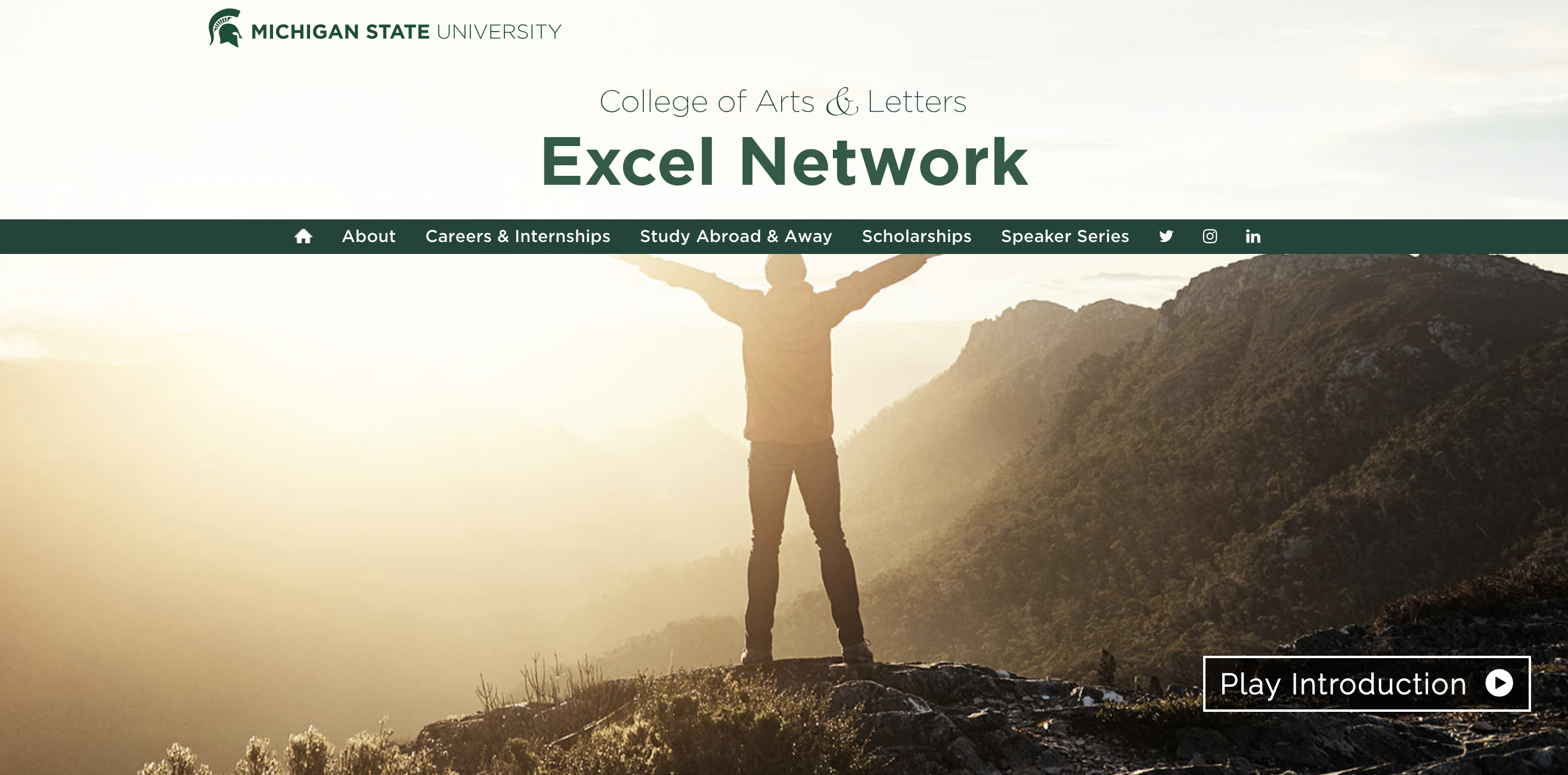
Notice the use of ARIA attributes to describe controls without visually displaying all text affording accessible interpretability and operability amongst visual design and precision.