Conversational Flow Design & Analysis
Blended Intelligence: Expanding Voice through Hybrid Interaction
User: “Ellsi, add turmeric, cardamom, and chili powder to my shopping list.”
Ellsi: “I’ve added those three for you.”
[Displays shopping list with three newest items on top]
Ellsi: “Would you like me to remind you when you’re at a particular store?”
User: “Yes, that would be so helpful!”
Ellsi: “Which store? Or search for it in the following card:”
[Displays map card]
Path A – Voice Response
User: “Fresh Thyme on Grandview Ave.”
Ellsi: “I’m setting the location reminder.”
Ellsi: “I found a closer location you’ve visited before. Would you like directions and a reminder there instead?”
User: “No, thank you. I’m heading to that part of town.”
Ellsi: “Sounds good!”
Path B – Visual Selection
[Displays list of closest matching results]
[User selects location]
Ellsi: “I just set the reminder.”
This moment introduces a multi-modal system with hands-free, eyes-free support, extending beyond traditional voice UX. By blending visual and conversational interaction, Ellsi becomes more adaptive, meeting people in both comfort and uncertainty—empowering them to act without friction.
Because the user is signed in, Ellsi gathers input flexibly, completing tasks in context using Natural Language Understanding and past interactions. Rather than forcing structure, Ellsi fills in the blanks by bridging brand, product, and behavior across devices.
Contextual Intelligence: Meeting Users Where They Are
User: “Set a reminder for Karmen’s exam on Wednesday to send her the motivational message I wrote last week for my friends.”
Ellsi: “Please select which note you’d like me to remind you with.”
[Displays Notes card]
[User selects note]
Ellsi: “Alright, I’ll remind you.”
Here, Ellsi shows its adaptive capability by recognizing the user’s past behavior byaccessing saved notes and sending them to frequent contacts. This seamless action reflects the strength of context-aware design in Voice UX.
By aligning with the user’s mental model in real time, Ellsi supports fluid interaction, solving spontaneous needs and reinforcing trust. Context isn’t just convenience—it’s the core of designing truly intelligent, responsive systems.
Designing for the Margins of Attention
Ellsi isn’t just a voice assistant. These version 4 designs show how it adapts to movement. These final flows show how voice and ambient intelligence meet real life: when screens are out of reach, but people still need to think, feel, and act.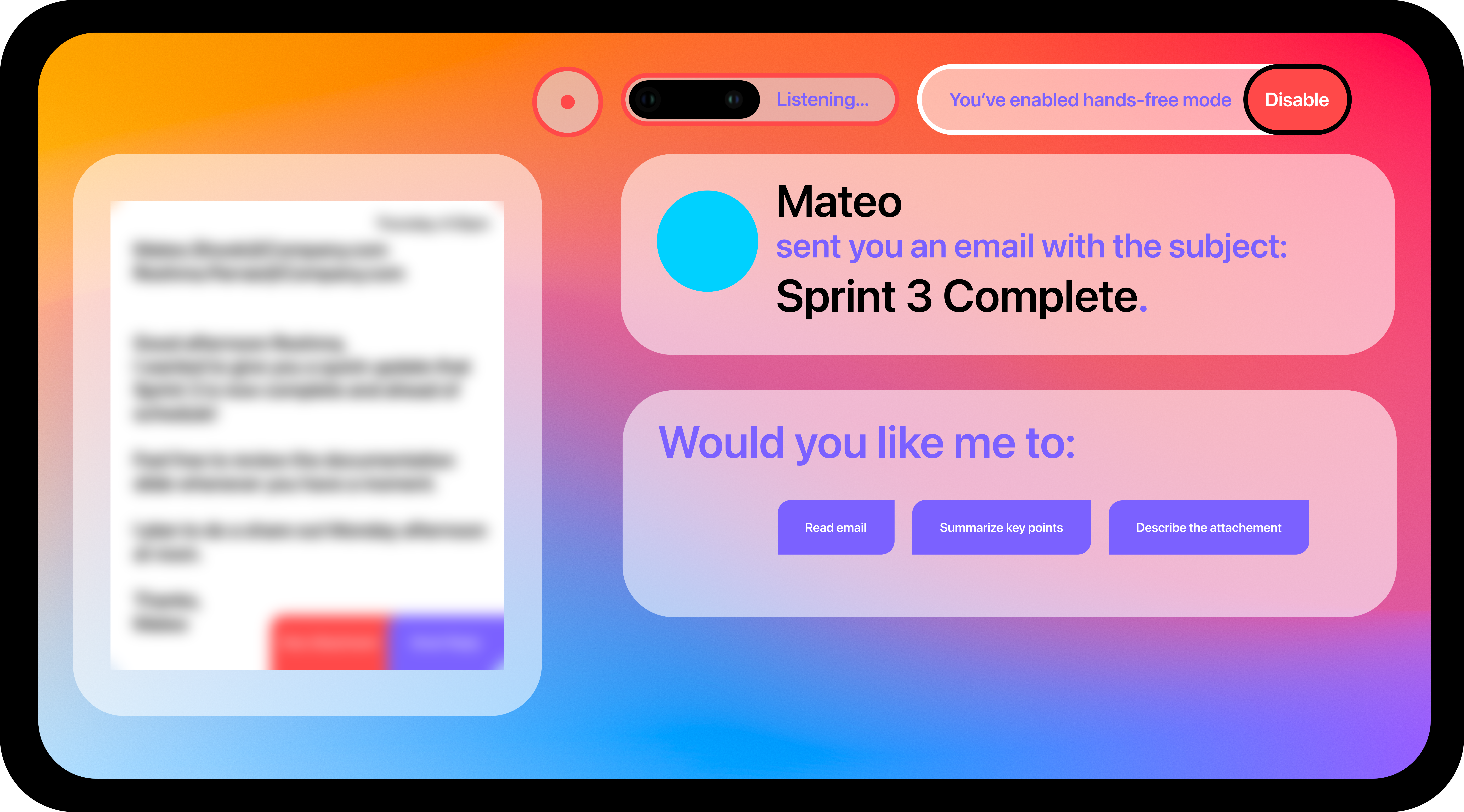 Driving/Hands-Off Mode
Driving/Hands-Off Mode
Large text and focused actions help users stay on task while hands-free. The always-listening interface is easy to use and just as easy to dismiss—for safe, seamless interaction on the go.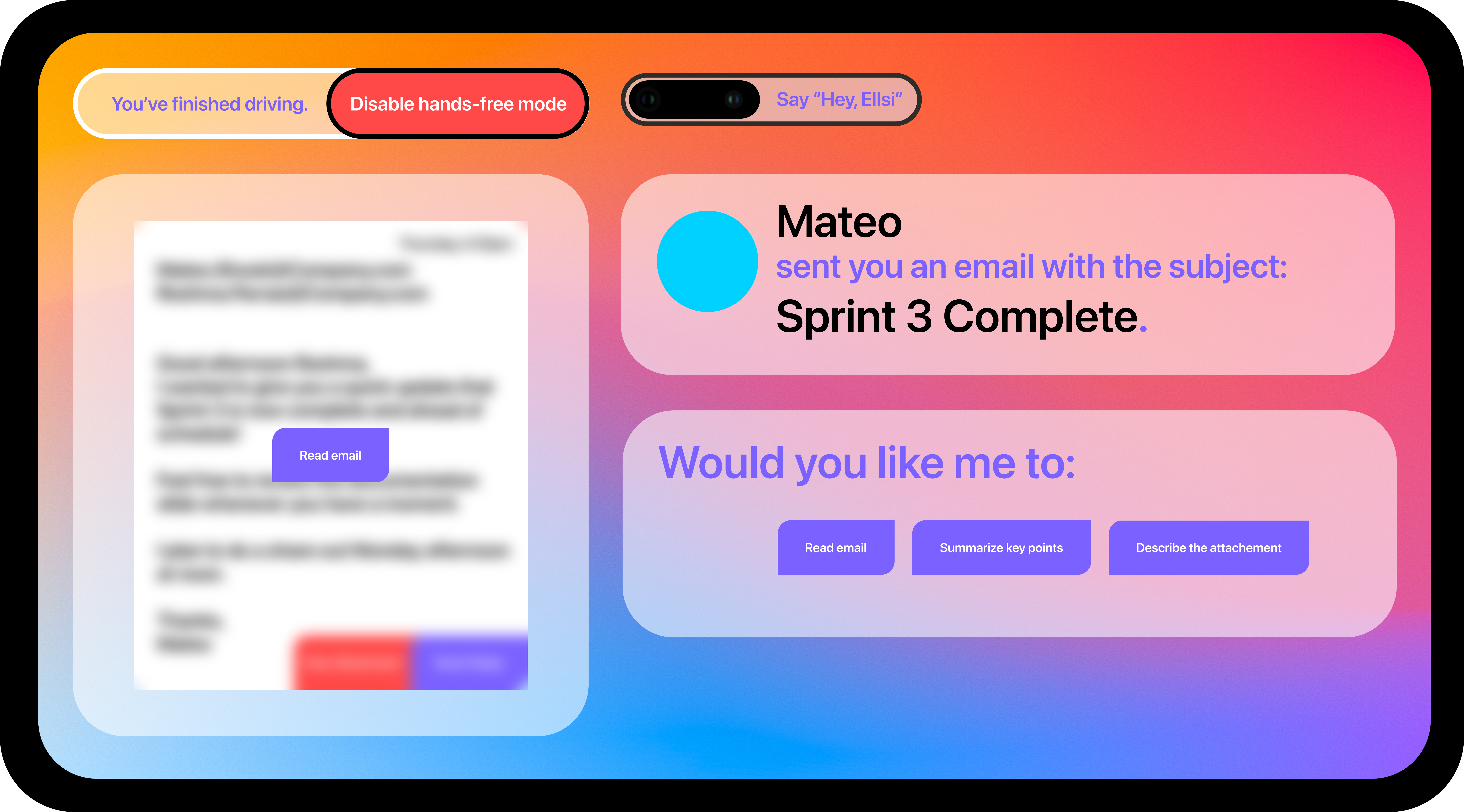 Post-Drive Transition
Post-Drive Transition
When driving ends, Ellsi shifts modes to stop voice input and prompt a return to touch. A flexible layout adapts control placement based on vehicle side, offering quick access to resume or exit. Users can speak a hotword or tap to preview messages and re-engage the full hybrid interface.
Tone Matching: Personality That Listens Before It Speaks
User: “What did Mateo email me?”
[User is driving, Ellsi reads it aloud instead of showing a preview card]
Ellsi: “Mateo said, ‘Sprint 3 completed on time and we're on track to target! I'd like to know what you think before I share with any others.’ There is an attachment.”
User: “Thank you Ellsi!”
Ellsi: “You’re welcome! That sounds like good news. I’ll add a snapshot to your moments view the next time you're on your device.”
[Ellsi updates the moments view with a visual summary of the email and attachment]
These flows show Ellsi adjusting its tone; sometimes warm and conversational, other times clear and directive,based on the user’s approach. In Voice UX, personality isn’t static; it’s strategic.
Adaptation depends on:
- The interface’s role: assistant vs. automation
- The brand’s voice and experience goals
- The user’s tone and communication norms
Great voice design meets the user where they are, not just in context, but in character.
Resilience by Design: Repairing with Context and Care
User: “Start a 10 minute timer called check live...”
[Ellsi waits briefly, detecting pause]
[Plays error chime]
Ellsi: “I don't think you completed your last question.”
User: “Oh sorry, I was distracted! Set the timer for ‘check the live blog.’”
Ellsi: “10 minutes and counting!”
Ellsi handles confusion with graceful recovery, using on-device memory to respect privacy while learning from past interactions. When a query is incomplete:
- First, she reprompts quickly, nudging gently in the moment
- On repeat, reframing with detail, clarifying exactly what’s missing
By staying aware of nearby context and typical patterns, Ellsi keeps the experience flowing throughempathy, efficiency, and adapting to distractions.
Login-Optimized, Not Login-Limited
User: “What’s the weather like near Kiko?”
Ellsi: “I found a previously shared current location in Maine.”
Ellsi: “The weather there is chilly for this time of year, but it's expected to warm up later this week. I’m displaying the forecast:”
[Displays forecast card]
User: “Message her: ‘I heard it’s cold there! But not too cool to be cool. You got this [dash]stay warm!’”
Ellsi: “Message sent!”
Ellsi uses customer login to pre-fill essential details e.g. like contact names, reducing friction if an error occurs. While she functions without login, the experience is smarter and smoother when signed in.
Across these flows, Ellsi handles variable user responseswith Natural Language Understanding, filling in blanks via statistical grammar that mirrors natural human conversation—flexible, familiar, and fluid.